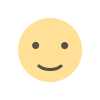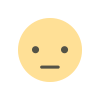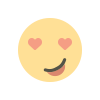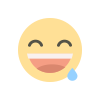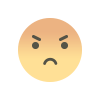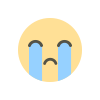Task2Bid Download & Registration
Welcome to Task2Bid! It is more than just a service platform but a place to get all your half hanging task done and can earn side income.

Hey there! Most probably, your intention of clicking this blog is that you want to know how to use Task2Bid’s mobile application. Do not worry, as it only takes a few steps! Before I proceed with the steps, I would like to explain a little bit about Task2Bid and the benefits? Let me tell you all about it.
Task2Bid is a service platform to decrease the unemployment rate aged from 24 - 55 years old in Malaysia. Based on research, the number of Malaysia jobless rate back in December 2019 was at 3.2% and has increased by the following month to 3.3% until the present. For that, we want the people in that category, to get back up on their feet to be doing something productive with their specialist skills. Some of the reason that they may be unemployed are due to not getting a very high qualification in their studies (spm graduates). However, in Task2Bid, you can get to work regardless of your age nor requirements.
Our intention of letting everyone to try out Task2Bid is also because we want the communities to build their relationships with each other, regardless of being near your neighbourhood or far away. After all, we are living on the same ground right, so why not get to meet new people and build more connections? Also, if this circle consistently gets more extensive in a period, you would realize that it’s benefiting from community to community, meaning by both parties will get their request fulfilled. At the end of all this, what we want is for everyone to spread hope; kindness and also love.
So, if you would like to try the mobile application out, let’s guide you through it with just a few simple steps! (it’s for FREE anyways)
1. You can download Task2Bid application regardless if you’re using Apple or Android, so go to App or Play Store and type in “Task2Bid”, and the mobile application will be the first to pop up. A reminder that there is only one application created by us so please look through carefully before downloading it.
2. After downloading, click the mobile app open and it will ask for your permission to have “notifications access” including alerts, sounds and icon badges. Allow it, as it is the only way you’ll get notified.
3. After that, you will land on a page where a quick brief will show on how the application works (it’s only three pages, so don’t skip it please.).
4. Next, you’ll get to the registration page. You only need to fill up 3 - 4 steps which are Full Name, Mobile No, Email, Password and also Referral Code (optional). Then, you will receive a OTP (One-Time Password) via phone message. After that, make sure to read through the Terms & Conditions located at the bottom as it’s vital. (trust me, it’s only a few points rather than a lengthy page).
What's Your Reaction?